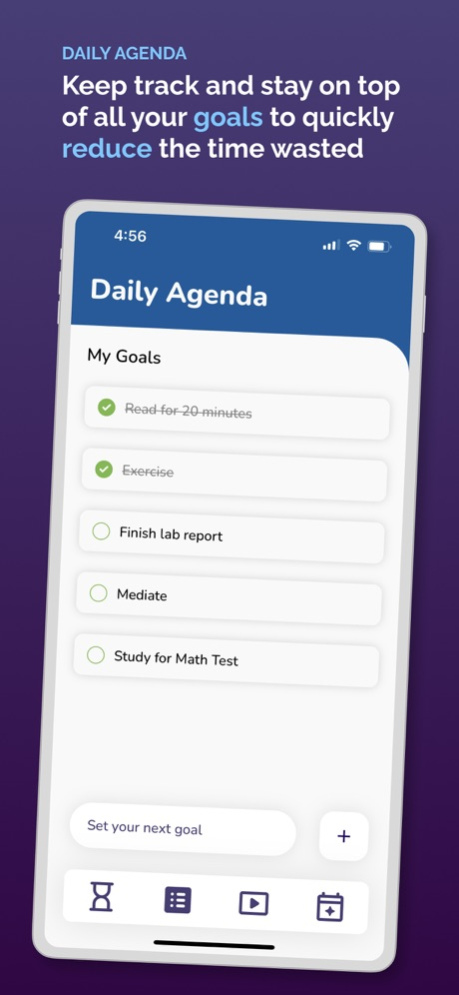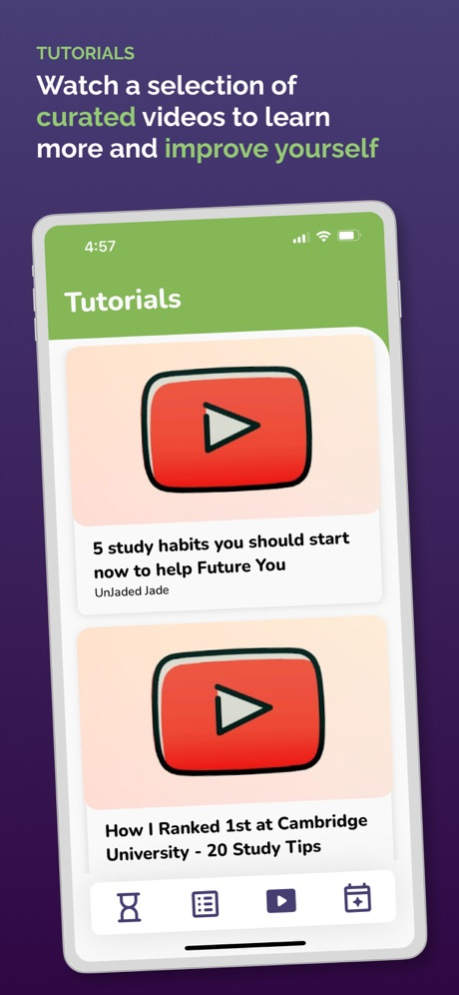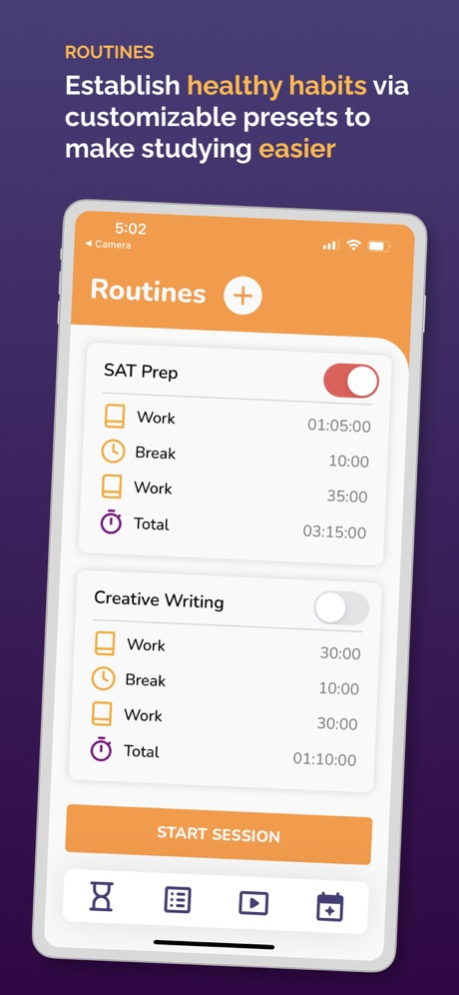StudyHungry
Continue to app
Free Version
Publisher Description
StudyHungry will change the way you study. Avoid distractions, learn something new, and establish healthy habits. Never waste another minute procrastinating.
Built-in Pomodoro System:
- Stay focused and productive on your task
- Break your working time into timed intervals to stay refreshed and recharged
- Simple UI for easy use and convenience
- Cycle between a focused session, short break, and long break
- Toggle Flip Phone mode to eliminate distractions by turning over your phone screen
- Toggle Lockdown mode to stay within the app and resist any temptations to mindlessly scroll
Daily Agenda:
- Keep track of goals throughout your day
- Quickly create new goals to accomplish
- Check off completed goals to see how far you have come
Videos:
- Take a break from working while still keeping your mind active and fresh
- Select a video from a curated list with topics centered around motivation and productivity
- Learn something new while studying
- Implement new study practices from videos
- Refresh videos by swiping up
Routines: (Premium):
- Create customizable presets to control the way you study
- Split a working session into your own intervals with an intuitive UI
- Use presets to establish healthy habits through repetition
- No need to touch your phone while using a routine to prevent being distracted
About StudyHungry
StudyHungry is a free app for iOS published in the Office Suites & Tools list of apps, part of Business.
The company that develops StudyHungry is Shaurya Sarma. The latest version released by its developer is 1.0.
To install StudyHungry on your iOS device, just click the green Continue To App button above to start the installation process. The app is listed on our website since 2024-02-04 and was downloaded 2 times. We have already checked if the download link is safe, however for your own protection we recommend that you scan the downloaded app with your antivirus. Your antivirus may detect the StudyHungry as malware if the download link is broken.
How to install StudyHungry on your iOS device:
- Click on the Continue To App button on our website. This will redirect you to the App Store.
- Once the StudyHungry is shown in the iTunes listing of your iOS device, you can start its download and installation. Tap on the GET button to the right of the app to start downloading it.
- If you are not logged-in the iOS appstore app, you'll be prompted for your your Apple ID and/or password.
- After StudyHungry is downloaded, you'll see an INSTALL button to the right. Tap on it to start the actual installation of the iOS app.
- Once installation is finished you can tap on the OPEN button to start it. Its icon will also be added to your device home screen.